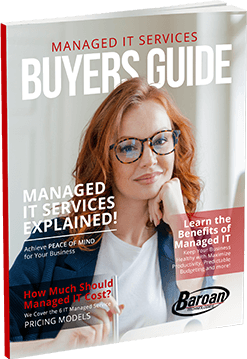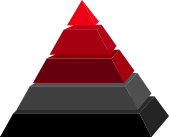- Assess Your Current Setup: Evaluate your existing hardware and software to determine compatibility with Windows 11.
- Backup Your Data: Ensure that all important data is backed up before starting the upgrade process.
- Create a Timeline: Plan a timeline for the upgrade, considering factors such as business operations and potential downtime.
- Test the Upgrade: Perform a test upgrade on a small group of devices to identify any issues and address them before rolling out the upgrade to the entire organization.
- Train Your Team: Provide training and resources to help your team get familiar with Windows 11 and its new features.
If you need help with your Windows 10 upgrade, we can provide a complimentary Upgrade Assessment and Plan.
Information Technology Aligned With Your Business Goals?
Baroan is a complete IT services & IT support company working with organizations in Elmwood Park and across the United States of America.