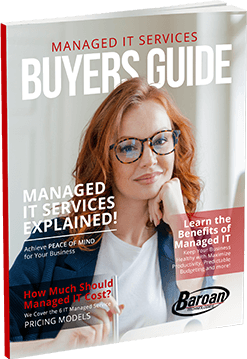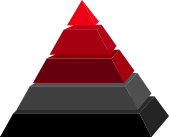When it comes to protecting your business from cyber threats, the role of the individual employee can’t be overstated. While your IT team manages firewalls, backups, and other technical defenses, they can’t do everything. Each employee plays a vital role in maintaining cybersecurity by adopting simple, effective habits.
As we step into 2025, let’s resolve to make this the year where everyone does their part to keep the workplace secure. Bring these six New Year’s resolutions to your next company meeting and encourage your coworkers to embrace them. Together, you can create a safer environment for everyone.
1. Avoid Writing Down Passwords
Strong passwords lose their strength the moment they’re written on a sticky note or saved in an unprotected file. Even if it’s tempting to jot down a hard-to-remember password, this creates a major vulnerability. Resolve to memorize critical passwords and use a secure method to manage them when necessary.
By committing to secure practices, you’re ensuring that your access credentials don’t become an easy target for cybercriminals. It’s a straightforward habit that significantly enhances workplace security.
2. Think Before Clicking on Links
Cybercriminals rely on urgency and curiosity to trick people into clicking malicious links. Always pause to examine links in emails, texts, or direct messages, especially if they come from unexpected sources. Hover over links to preview the URL and look for any red flags, like unusual domains or slight misspellings. Your IT team may block known malicious websites, but they can’t scrutinize every link you come across. By taking a moment to verify the legitimacy of a link, you’re playing a critical role in preventing phishing attacks. Hackers count on human error—don’t give them the chance to exploit it.3. Report Suspicious Activity Immediately
See something odd? Say something fast. If an email seems fishy or your computer behaves strangely, report it to your IT team right away. Prompt reporting can stop threats before they escalate, preventing minor issues from becoming major incidents. Quick action can help contain risks and prevent damage, making everyone’s workplace safer and more secure.4. Don’t Plug in Unknown USB Devices
USB drives may seem harmless, but they can carry hidden malware that infects your system as soon as they’re connected. Avoid plugging in any unverified devices—whether you find them in the parking lot, receive them at a trade show, or borrow them from a friend. Always err on the side of caution. Your IT team can’t protect against every physical threat, especially when it comes to devices you encounter outside the office. Hackers often use tactics like infected USB drives to bypass digital defenses entirely. By refusing to plug in unknown devices, you’re taking a proactive step to protect your company’s network.5. Keep Work Devices Separate from Personal Use
Blurred lines between work and personal life can blur security boundaries, too. Avoid using your work computer for personal activities like streaming, shopping, or installing non-work-related software. This small adjustment significantly reduces the risk of accidental downloads or exposure to malicious sites. By keeping work and personal activities separate, you’re helping maintain the integrity of the company’s network. It’s a simple way to support your IT team’s efforts and enhance overall security.6. Lock Your Screen When Away
Even stepping away from your desk for a minute can create an opportunity for unauthorized access. Make it a habit to lock your computer every time you leave your workstation. Most systems let you lock your screen quickly with a simple keyboard shortcut, so there’s no excuse not to do it. Locking your screen ensures that sensitive information isn’t accessed or altered by anyone else, even accidentally. It’s a small act that shows your commitment to protecting your company’s data.A Team Effort for a Safer Workplace
These simple resolutions are things anyone can do—no IT expertise required—and they make a meaningful impact on your company’s overall cybersecurity. As we enter 2025, remember that cybersecurity isn’t just the responsibility of your IT team. Each person’s actions contribute to the safety and security of the business. By making these best practices a habit and encouraging your team to do the same, you’re building a culture of vigilance and accountability. Great cybersecurity starts with everyone doing their part, ensuring that together, you’re prepared to face the challenges of the new year.Information Technology Aligned With Your Business Goals?
Baroan is a complete IT services & IT support company working with organizations in Elmwood Park and across the United States of America.

When it comes to IT services and solutions, you need someone who not only comprehends the IT industry but is also passionate about helping clients achieve long-term growth using proven IT solutions. Guy, in leading our company, is committed to helping clients improve their technology in order to develop a competitive edge in their industries.
At Baroan Technologies, Guy Baroan leads a team of dedicated professionals who are committed to delivering exceptional IT services and solutions. With his extensive expertise and hands-on experience, Guy ensures that clients receive the utmost support and guidance in their IT endeavors. Trust in Baroan Technologies to elevate your business systems and stay ahead in today’s competitive landscape.