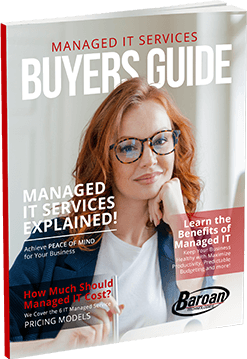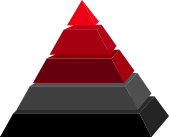Should Businesses Stick with On-Premise Exchange Servers
There are organizations that believe running exchange servers locally is better for them. These are typically larger organizations. My opinion is that the Microsoft 365 option for hosted exchange is so good. There is no reason to run a local exchange. To choose the best exchange server for your business, it is important to understand both options. To help your business make an informed choice, this article explains the situations where you can use each solution.When Would it be Advisable for People to Run On-Premise Exchange Servers?
Organizations that manage their exchange servers will need to have a local exchange server. Whether they have it in the cloud or not. Even if the organization has Microsoft 365 hosted exchange, they would still need a local server for management capabilities that are not available in the cloud offering. For that reason, there is a need to maintain a server locally. There are no mailboxes on these servers, however. If your data is cloud-hosted, the data would be made available after all the proper legal steps were taken. If you keep your Exchange server local, you possess it. On-premise exchange server also enables easier integration to outside systems that work with MS exchange. Such as Mail-Store and File-Smart. Also, server configurations and upgrades can be applied to the servers at a time that is most convenient to the company.Why Does Microsoft 365 or Any Other Hosted Exchange Service Make More Sense?
Having a Microsoft 365 server to manage email is a much better option. And has a lower cost compared to a local exchange implementation. We find that typically if you compared a deployment cost for local vs. a Microsoft 365 option, it would take an organization nine years to reach their return on investment. But we know that a typical lifespan of a server should be 3 to 5 years. If this is the case, then the local deployment vs. cloud will never be cheaper. Cloud will always be less expensive. The management and maintenance requirements for a local exchange deployment are very different. Microsoft 365 takes care of the infrastructure side of the support. No upgrades to worry about, no hardware refreshes in the future; it’s really a no-brainer. Local vs. cloud, in this case, does not make sense. Our clients love the experience with the Microsoft 365 hosted exchange servers.Understanding the Advantages of Microsoft 365
Scalability is a major advantage of the Microsoft Office 365 hosted exchange. When you have on-premise exchange servers, you will need to buy a specified server size to support your existing users. And plan for moving up in the future assuming you are planning your business to grow. In this case, to be cost-effective, you must predict your growth accurately. Otherwise, you will find yourself with an entirely excessive server if your business does not grow as anticipated. Or the need to buy new or upgrade exchange hardware and conceive an exchange relocation quickly if your business grows quicker than predicted. The advantage of Microsoft Office 365 hosted exchange is scalability. Since it uses Microsoft’s hardware, you can choose from 2 to 2,000 users as quickly as your business grows. Also, Office 365 is paid on a per-user-per-month basis. The cost of your permissions is based on the level of functionality you select for your business. Different business levels include different products and applications, which dictate the price of every license. This payment system provides you with a predictable cost. And helps you plan your IT spending for the years to come. Upgrades are also comprised of the price of your licenses. So there are no extra or unexpected costs. You can also change the number of licenses at any time, when you hire or fire people, for example. That way, you will never be over-or under-licensed. Another main advantage of Office 365 is the reduced IT operating costs. Yes, you will need a technician to set it up and configure phones, computers, users, DNS, etc. But these tasks are light in comparison to the knowledge and time needed to establish and run an on-premise exchange system. Office 365 allows your company to store all the data in the cloud. For businesses where mobile networking is crucial, being able to access all files and apps you require when out of the office is very important.
Reliability
Office 365 is also more reliable than on-premise exchange systems. In case of a power outage or other mishaps, Office 365 servers will keep running. Also, when there is a mishap, the company’s IT department is typically not needed to fix anything. They just wait for the service to get back (usually very fast). Microsoft has multiple data center around the world. Disaster recovery is something that every business should prepare for. In any case, you can lose a lot of money fast if your on-premise servers fail. So, how do you ensure that your assets are secure in case of a natural disaster? Microsoft Office 365 is a fundamental instrument for effective disaster recovery. Microsoft backs up your valuable data online on different servers. If a data center is hit by a natural disaster, Microsoft will flawlessly transfer your email to a secure data center. Your business will keep running as you can easily access all the information you need, regardless of disasters. For on-premise exchange servers, you will have to pick up the pieces by yourself. Office 365 also has collaborative tools that let businesses share contacts, calendars, mailboxes, and edit documents in real-time. Shared mailboxes mean that multiple individuals can access a single mailbox. So you can filter messages to go in the shared mailbox and will not be missed. Shared calendars mean you can monitor who in your company is available and schedule meetings that work for all members. SharePoint also enhances collaboration. Documents saved in SharePoint can be accessed and edited by any staff member in real-time and shared through email as a link. Office 365 also offers online versions of Office tools such as Microsoft OneNote, Excel, PowerPoint, and Word. The range of features offered by Office 365 is unmatched. The monthly subscription payment system offered by Office 365 makes it easier for businesses to purchase a plan that is effective for their number of users and size and continue operating normally.Data Security
With Cloud exchange solutions, security typically rests in the hands of the provider. And some companies consider the lack of control as a significant risk for them to take. However, maintaining this control also means taking the burden of time and resources needed to configure and update security solutions. For most small and medium-sized businesses, surrendering responsibility and control can be beneficial. As long as the cloud provider provides superior security measures. And complies with any regulations or laws relevant to their business. Office 365 exchange solution offers in-built protection against data loss, automatic updates against newly detected security threats, and observance of security standards. With on-premise exchange, on the other hand, the burden of executing security updates lies in the hands of your IT division. This can require downtime, which is not the case with Office 365 updates. The instantaneous and speedy updates with Office 365 also imply that the latest security features are in your company straight away.Thoughts On This Security Issue
Keeping up with security is a challenging task. There are so many ways for breaches to occur. Software is never perfect and gets updated and upgraded. This makes it possible that other vulnerabilities exist. Organizations need to reduce their risk. And the best way to do this is to have a good security policy in place. This means that security practice would take into account protection, detection and response. When you have a good policy in place, you keep reducing the risks associated with weaknesses in your network infrastructure. If you are constantly following best practices, have good updating and vulnerability patching methods in place, are able to identify issues on the network with network monitoring tools such as a SIEM, and know what data is critical to your organization so it can be protected differently, then you reduce the risk to any kind of attack. For this particular issue, Microsoft has released patches to remediate the vulnerabilities. Having a way to detect malicious activity on the network is something that all organizations will need to consider at some point or another. There is no other way to be able to identify if someone is on your network. Without having something like a SIEM solution and someone that can monitor and manage the alerts that get created.Contact Baroan Technologies Today
At Baroan Technologies, we help our customers with data migration services. We can guide you through the process of moving your existing exchange system to a new Office 365 platform. We provide strategic advice and support through your migration wherever you are. Before you begin your project, please contact us, and we will help you through the process. We will do our best to meet your expectations. Contact us today to learn more about the services we offer!Information Technology Aligned With Your Business Goals?
Baroan is a complete IT services & IT support company working with organizations in Elmwood Park and across the United States of America.

When it comes to IT services and solutions, you need someone who not only comprehends the IT industry but is also passionate about helping clients achieve long-term growth using proven IT solutions. Guy, in leading our company, is committed to helping clients improve their technology in order to develop a competitive edge in their industries.
At Baroan Technologies, Guy Baroan leads a team of dedicated professionals who are committed to delivering exceptional IT services and solutions. With his extensive expertise and hands-on experience, Guy ensures that clients receive the utmost support and guidance in their IT endeavors. Trust in Baroan Technologies to elevate your business systems and stay ahead in today’s competitive landscape.